Android屏幕刷新机制-Choreographer
基础概念
屏幕刷新率
一秒内屏幕显示了多少帧,单位 Hz(赫兹),如常见的 60 Hz则是指屏幕一秒钟显示了60帧的画面。刷新频率取决于硬件的固定参数
逐行扫描
显示器并不是一次性将画面显示到屏幕上,而是从左到右边,从上到下逐行扫描,顺序显示整屏的一个个像素点,不过这一过程快到人眼无法察觉到变化。
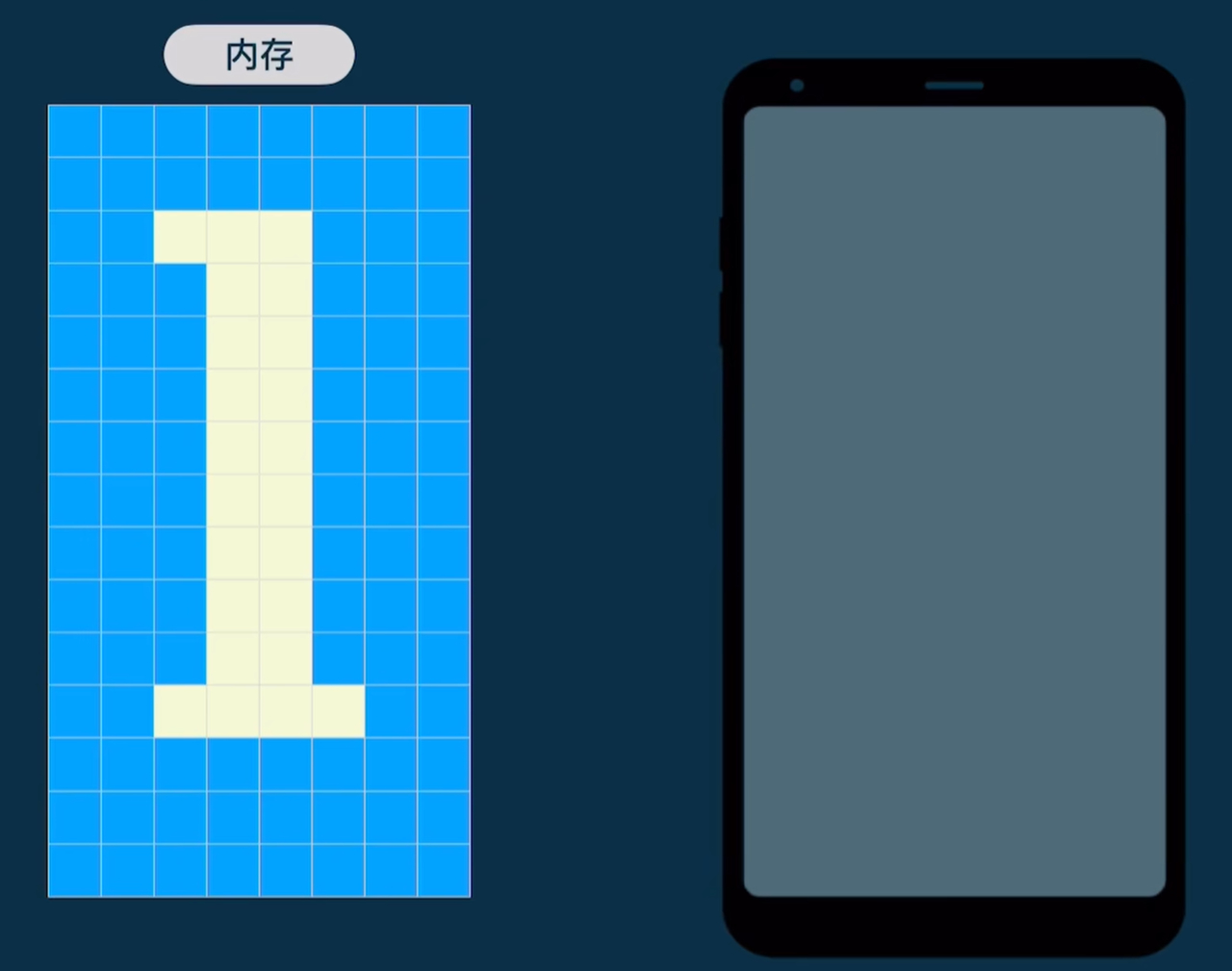
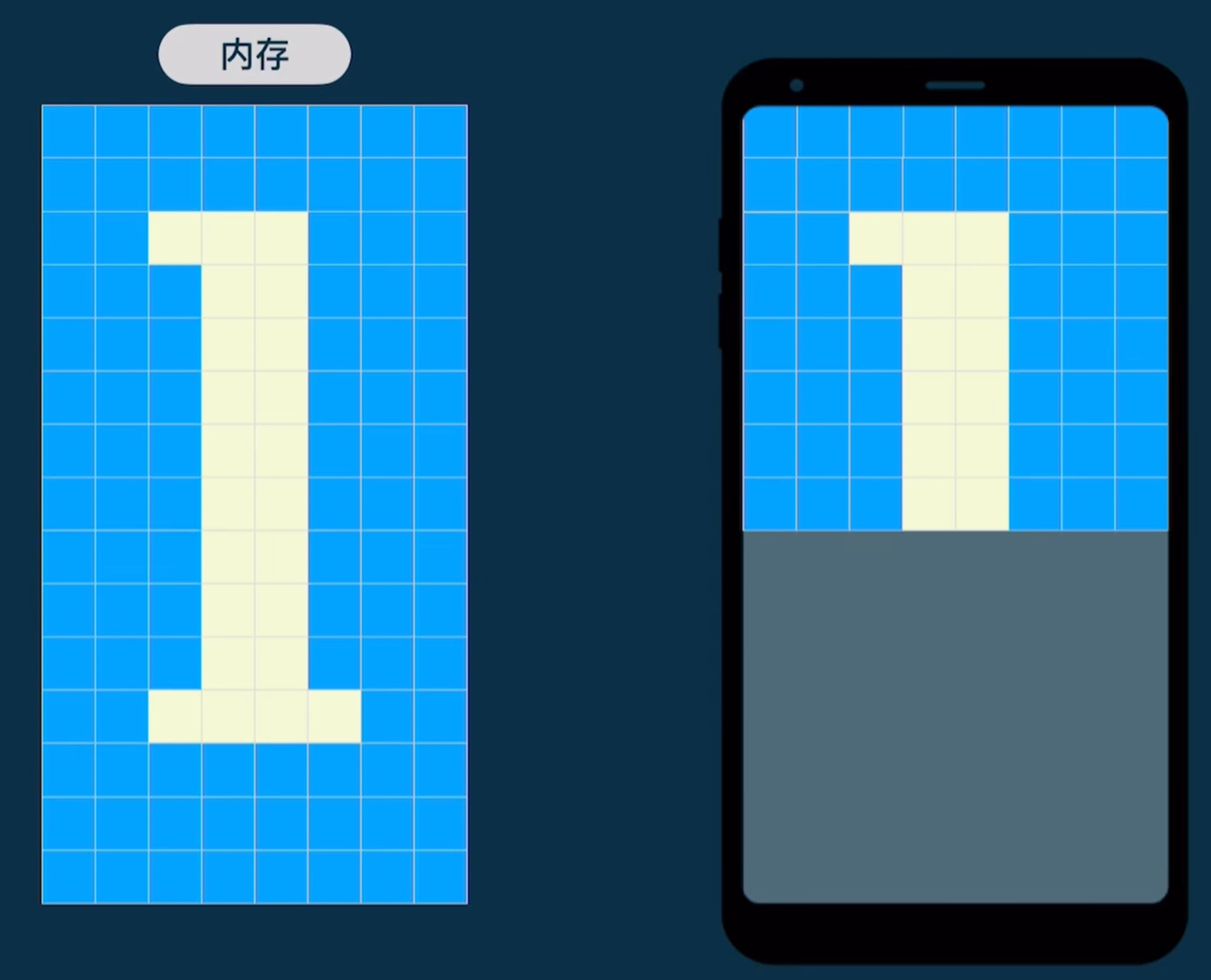
画面撕裂(tearing)
如果只有一块缓冲区用来交换屏幕和内存之间的显示资源,那么有可能出现正在发生逐行扫描时往缓冲区中写入了新的数据,此时显示的效果一个屏幕内的数据来自2个不同的帧,画面会出现撕裂感,如下图
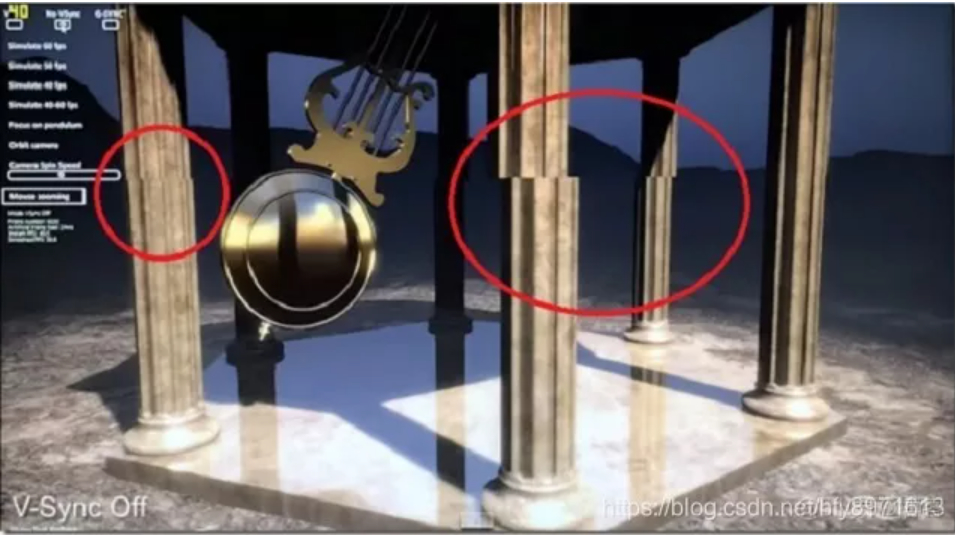
双缓存
双缓存是为了解决画面撕裂问题的
画面撕裂是因为只有一块内存作为显示资源的缓冲区,而这块缓冲区同时需要GPU往里面写入显示资源,还要和屏幕进行显示帧资源的交换,如果我们要保证读和写不发生矛盾的话,可以加锁去解决问题,但是加锁显然会增加UI渲染的耗时,这对于追求流畅度的Android系统显然是不可取的
那咋解决画面撕裂呢? 答案是使用 双缓存。
可以把写入的帧缓冲区和读取的缓冲区分开
一个叫做front buffer,一个叫做back buffer
GPU 将完成的一帧图像数据写入到 Back Buffer,而显示器逐行扫描时则交换 front Buffer里的资源
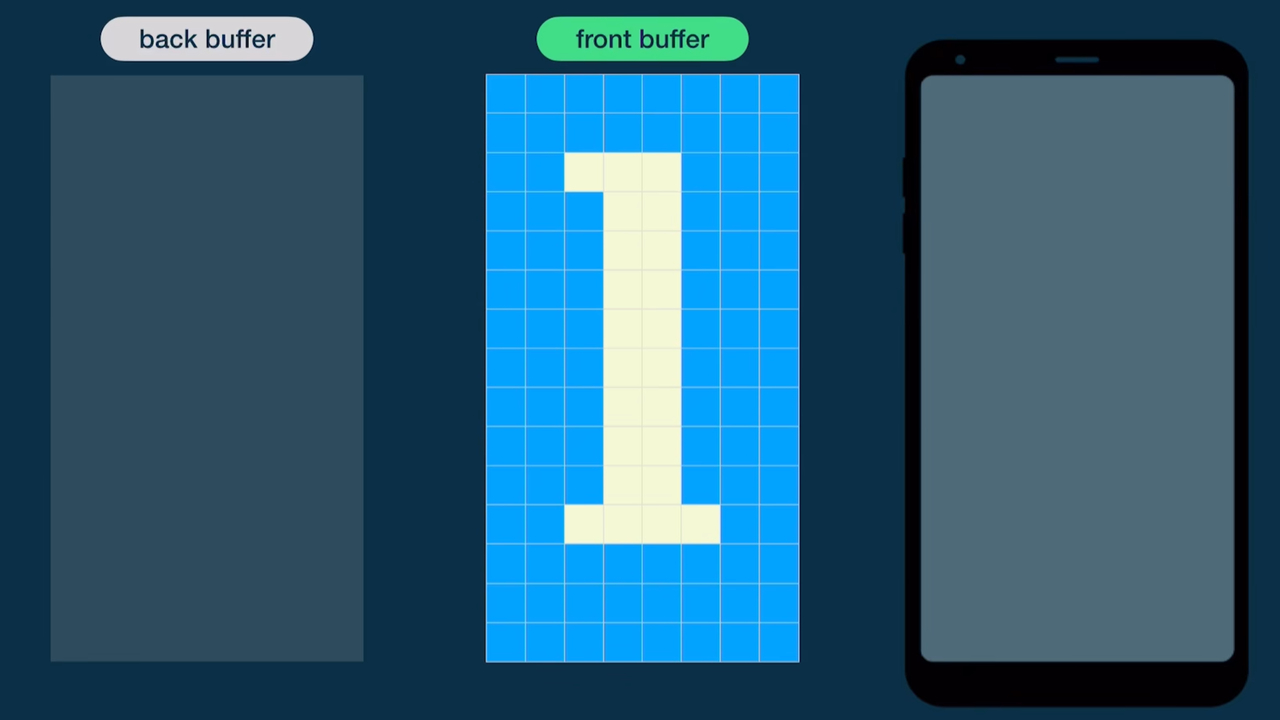
那什么时候交换front Buffer和Back Buffer呢?
当一次逐行扫描完成后,设备需要重新回到第一行以进入下一次的循环,此时有一段时间空隙,称为VerticalBlanking Interval(VBI)
可以利用这个时间间隙发送一个Vertical Synchronization(VSync)信号通知front Buffer和Back Buffer进行交换,为了交换的效率较高,可以采取指向俩块buffer的指针进行交换即可
Project butter
双缓存+VSync存在的问题
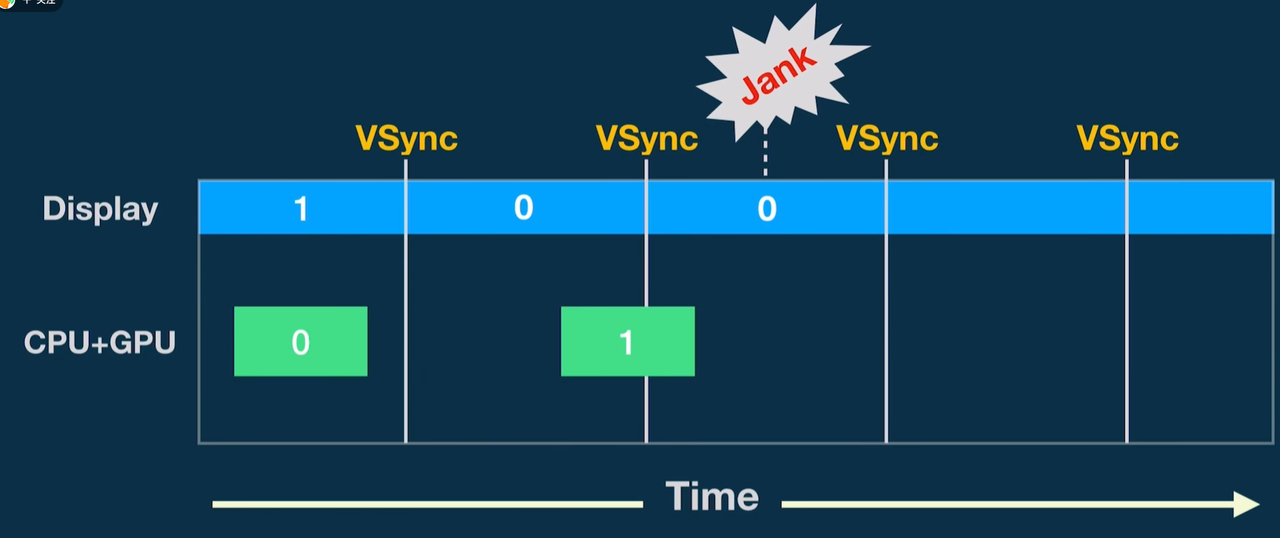
如上图所示,如果下一帧开始绘制的时间过晚,就可能导致当下一个VSync信息到来时绘制工作可能还没有完成,此时就发生了丢帧
Drawing with Vsync
为了优化显示性能,Google在Android 4.1系统中对Android Display系统进行了重构,实现了Project Butter(黄油工程):系统在收到VSync信号后,将马上开始下一帧的渲染。
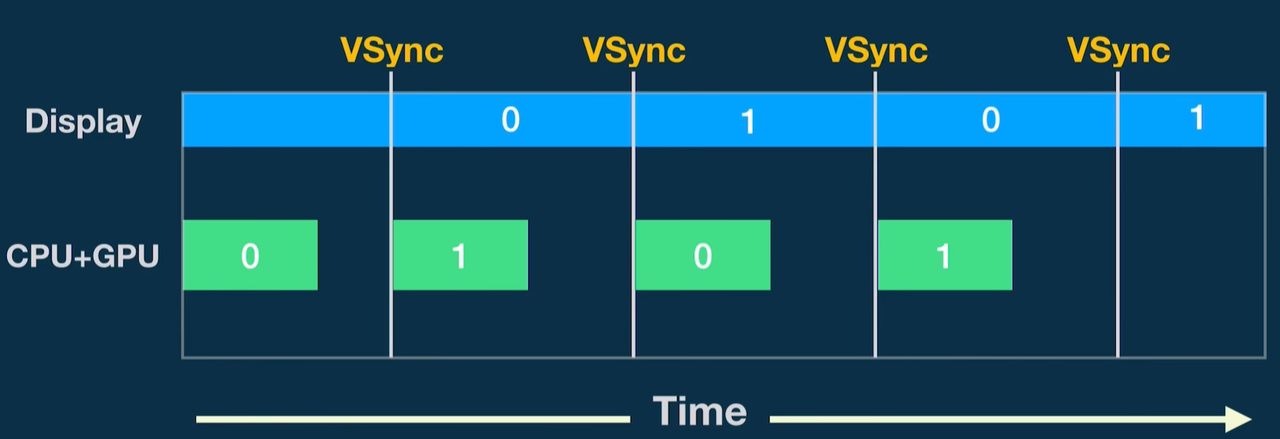
三缓存
当界面比较复杂时,渲染可能会超过一个FrameInterval(在60HZ的机器上这个值为16.6ms),
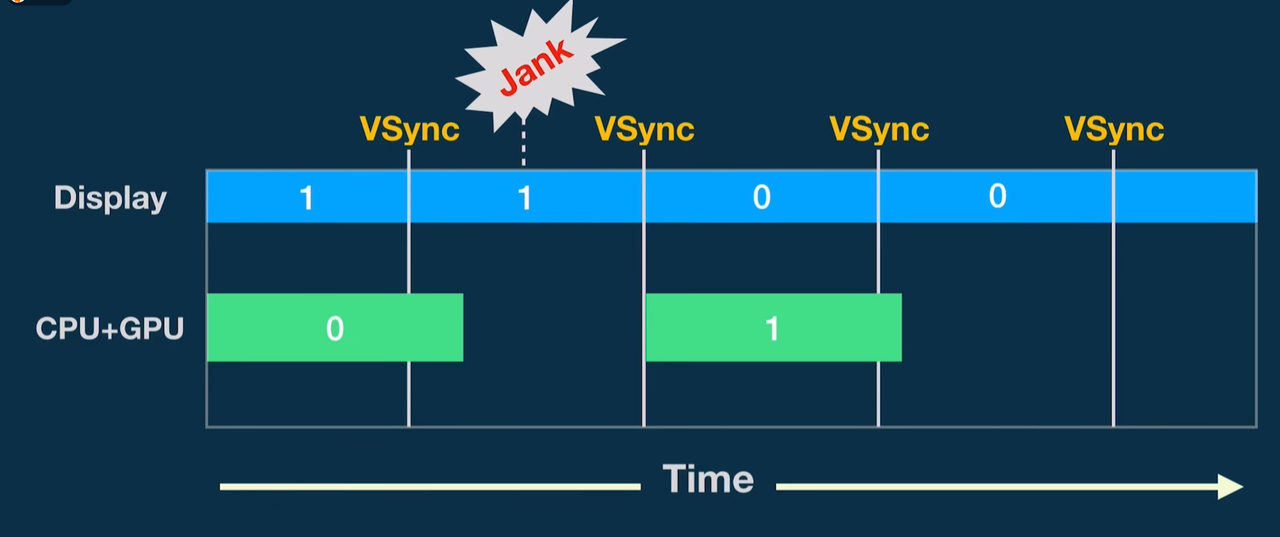
这可能会导致出现越来越多的Jank
可以采用三缓存机制来解决
因为渲染可以分为CPU渲染和GPU渲染俩部分,当CPU渲染完GPU正在渲染时,实际上此时CPU是空闲的,而由于CPU和GPU在双缓存中使用的是一块内存,因此CPU此时也只能空闲
三缓存就是在双缓冲机制基础上增加了一个 Graphic Buffer 缓冲区
当下一个VSync信号来临时,即使此时上一个帧可能还没有绘制完,但可以让CPU开始下一帧的绘制
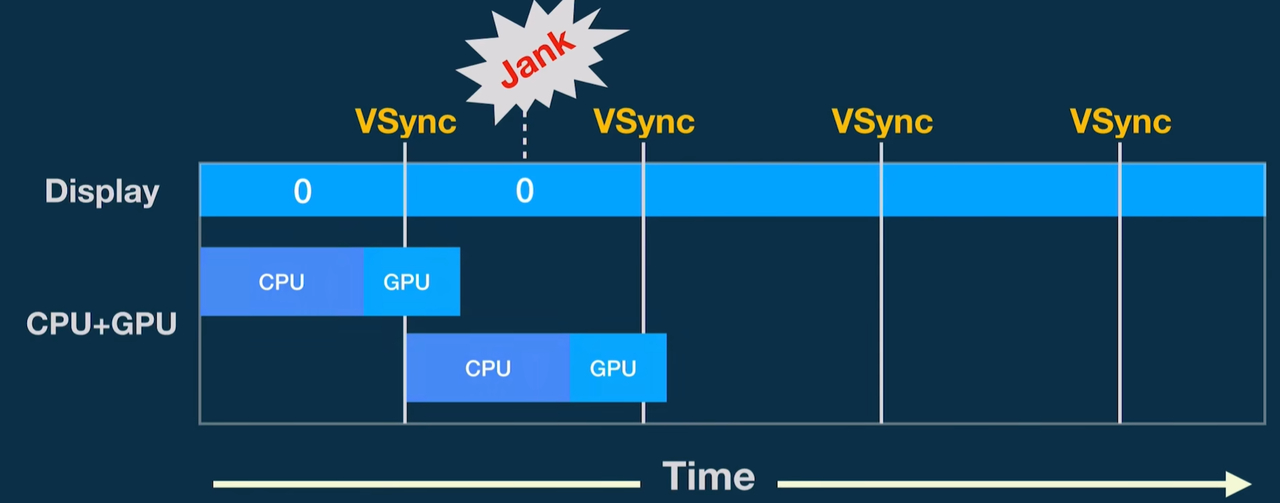
Choreographer
What is Choreographer?
上面讲到,Google在Android 4.1系统中对Android Display系统进行了优化:在收到VSync信号后,将马上开始下一帧的渲染。
Choreographer就是用来实现这一功能的,它可以监控VSync信号后通知CPU/GPU开始渲染工作
源码分析
我们知道,Activity走完onResume方法后,会进行window的添加。window添加过程会 调用ViewRootImpl的setView()方法,setView()方法会调用requestLayout()方法来请求绘制布局,requestLayout()方法内部又会走到scheduleTraversals()方法,最后会走到performTraversals()方法,接着到了我们熟知的测量、布局、绘制三大流程了
所有UI的变化都是走到ViewRootImpl的scheduleTraversals()方法。
而scheduleTraversals() 到 performTraversals() 中间经历了什么呢?
根据我们上面的介绍,在VSync信号到来时才会执行绘制,即performTraversals()方法。
//ViewRootImpl.java
@UnsupportedAppUsage(maxTargetSdk = Build.VERSION_CODES.R, trackingBug = 170729553)
void scheduleTraversals() {
if (!mTraversalScheduled) {
//使用mTraversalScheduled字段保证同时间多次更改只会刷新一次,例如TextView连续两次setText(),也只会走一次绘制流程。
mTraversalScheduled = true;
//添加同步屏障,屏蔽同步消息,保证VSync到来后立即执行绘制
mTraversalBarrier = mHandler.getLooper().getQueue().postSyncBarrier();
//调用mChoreographer.postCallback(),发送一个会在下一帧执行的回调
mChoreographer.postCallback(
Choreographer.CALLBACK_TRAVERSAL, mTraversalRunnable, null);
notifyRendererOfFramePending();
pokeDrawLockIfNeeded();
}
}
final class TraversalRunnable implements Runnable {
@Override
public void run() {
doTraversal();
}
}
void doTraversal() {
if (mTraversalScheduled) {
mTraversalScheduled = false;
mHandler.getLooper().getQueue().removeSyncBarrier(mTraversalBarrier);
if (mProfile) {
Debug.startMethodTracing("ViewAncestor");
}
//开始View的绘制流程
performTraversals();
if (mProfile) {
Debug.stopMethodTracing();
mProfile = false;
}
}
}
在继续看postCallback方法前,先来看看Choreographer的构造方法
private Choreographer(Looper looper, int vsyncSource) {
mLooper = looper;
mHandler = new FrameHandler(looper);
//USE_VSYNC 4.1以上默认是true,表示 具备接受VSync的能力,这个接受能力就是FrameDisplayEventReceiver
mDisplayEventReceiver = USE_VSYNC
? new FrameDisplayEventReceiver(looper, vsyncSource)
: null;
mLastFrameTimeNanos = Long.MIN_VALUE;
//// 计算一帧的时间,Android手机屏幕是60Hz的刷新频率,就是16ms
mFrameIntervalNanos = (long)(1000000000 / getRefreshRate());
// 创建一个链表类型CallbackQueue的数组,大小为5,
//也就是数组中有五个链表,每个链表存相同类型的任务:输入、动画、遍历绘制等任务(CALLBACK_INPUT、CALLBACK_ANIMATION、CALLBACK_TRAVERSAL)
mCallbackQueues = new CallbackQueue[CALLBACK_LAST + 1];
for (int i = 0; i <= CALLBACK_LAST; i++) {
mCallbackQueues[i] = new CallbackQueue();
}
// b/68769804: For low FPS experiments.
setFPSDivisor(SystemProperties.getInt(ThreadedRenderer.DEBUG_FPS_DIVISOR, 1));
}
private final class FrameHandler extends Handler {
public FrameHandler(Looper looper) {
super(looper);
}
@Override
public void handleMessage(Message msg) {
switch (msg.what) {
case MSG_DO_FRAME:
doFrame(System.nanoTime(), 0, new DisplayEventReceiver.VsyncEventData());
break;
case MSG_DO_SCHEDULE_VSYNC:
doScheduleVsync();
break;
case MSG_DO_SCHEDULE_CALLBACK:
doScheduleCallback(msg.arg1);
break;
}
}
}
回头看mChoreographer.postCallback(Choreographer.CALLBACK_TRAVERSAL, mTraversalRunnable, null)方法,注意到第一个参数是CALLBACK_TRAVERSAL,表示回调任务的类型,共有以下5种类型:
//输入事件,首先执行
public static final int CALLBACK_INPUT = 0;
//动画,第二执行
public static final int CALLBACK_ANIMATION = 1;
//插入更新的动画,第三执行
/**
* Callback type: Animation callback to handle inset updates. This is separate from
* {@link #CALLBACK_ANIMATION} as we need to "gather" all inset animation updates via
* {@link WindowInsetsAnimationController#setInsetsAndAlpha(Insets, float, float)} for multiple
* ongoing animations but then update the whole view system with a single callback to
* {@link View#dispatchWindowInsetsAnimationProgress} that contains all the combined updated
* insets.
* <p>
* Both input and animation may change insets, so we need to run this after these callbacks, but
* before traversals.
* <p>
* Runs before traversals.
* @hide
*/
public static final int CALLBACK_INSETS_ANIMATION = 2;
//绘制,第四执行
/**
* Callback type: Traversal callback. Handles layout and draw. Runs
* after all other asynchronous messages have been handled.
* @hide
*/
public static final int CALLBACK_TRAVERSAL = 3;
/**
* Callback type: Commit callback. Handles post-draw operations for the frame.
* Runs after traversal completes. The {@link #getFrameTime() frame time} reported
* during this callback may be updated to reflect delays that occurred while
* traversals were in progress in case heavy layout operations caused some frames
* to be skipped. The frame time reported during this callback provides a better
* estimate of the start time of the frame in which animations (and other updates
* to the view hierarchy state) actually took effect.
* @hide
*/
public static final int CALLBACK_COMMIT = 4;
postCallback()内部调用postCallbackDelayed(),接着又调用postCallbackDelayedInternal()
/**
* Posts a callback to run on the next frame.
* <p>
* The callback runs once then is automatically removed.
* </p>
*
* @param callbackType The callback type.
* @param action The callback action to run during the next frame.
* @param token The callback token, or null if none.
*
* @see #removeCallbacks
* @hide
*/
@UnsupportedAppUsage
@TestApi
public void postCallback(int callbackType, Runnable action, Object token) {
postCallbackDelayed(callbackType, action, token, 0);
}
/**
* Posts a callback to run on the next frame after the specified delay.
* <p>
* The callback runs once then is automatically removed.
* </p>
*
* @param callbackType The callback type.
* @param action The callback action to run during the next frame after the specified delay.
* @param token The callback token, or null if none.
* @param delayMillis The delay time in milliseconds.
*
* @see #removeCallback
* @hide
*/
@UnsupportedAppUsage
@TestApi
public void postCallbackDelayed(int callbackType,
Runnable action, Object token, long delayMillis) {
if (action == null) {
throw new IllegalArgumentException("action must not be null");
}
if (callbackType < 0 || callbackType > CALLBACK_LAST) {
throw new IllegalArgumentException("callbackType is invalid");
}
postCallbackDelayedInternal(callbackType, action, token, delayMillis);
}
private void postCallbackDelayedInternal(int callbackType,
Object action, Object token, long delayMillis) {
if (DEBUG_FRAMES) {
Log.d(TAG, "PostCallback: type=" + callbackType
+ ", action=" + action + ", token=" + token
+ ", delayMillis=" + delayMillis);
}
synchronized (mLock) {
final long now = SystemClock.uptimeMillis();
final long dueTime = now + delayMillis;
//取对应类型的CallbackQueue添加任务
mCallbackQueues[callbackType].addCallbackLocked(dueTime, action, token);
if (dueTime <= now) {
//立即执行
scheduleFrameLocked(now);
} else {
//延迟运行,最终也会走到scheduleFrameLocked()
Message msg = mHandler.obtainMessage(MSG_DO_SCHEDULE_CALLBACK, action);
msg.arg1 = callbackType;
msg.setAsynchronous(true);
mHandler.sendMessageAtTime(msg, dueTime);
}
}
}
postCallbackDelayedInternal最后一定会调用scheduleFrameLocked
private void scheduleFrameLocked(long now) {
if (!mFrameScheduled) {
mFrameScheduled = true;
if (USE_VSYNC) {
if (DEBUG_FRAMES) {
Log.d(TAG, "Scheduling next frame on vsync.");
}
// If running on the Looper thread, then schedule the vsync immediately,
// otherwise post a message to schedule the vsync from the UI thread
// as soon as possible.
//当前执行的线程,是否是mLooper所在线程
if (isRunningOnLooperThreadLocked()) {
//监控 VSYNC 信号
scheduleVsyncLocked();
} else {
// 若不在,就用mHandler发送消息到原线程,最后还是调用scheduleVsyncLocked方法
Message msg = mHandler.obtainMessage(MSG_DO_SCHEDULE_VSYNC);
msg.setAsynchronous(true);
mHandler.sendMessageAtFrontOfQueue(msg);
}
} else {
// 如果未开启VSYNC则直接doFrame方法(4.1后默认开启)
final long nextFrameTime = Math.max(
mLastFrameTimeNanos / TimeUtils.NANOS_PER_MS + sFrameDelay, now);
if (DEBUG_FRAMES) {
Log.d(TAG, "Scheduling next frame in " + (nextFrameTime - now) + " ms.");
}
Message msg = mHandler.obtainMessage(MSG_DO_FRAME);
msg.setAsynchronous(true);
mHandler.sendMessageAtTime(msg, nextFrameTime);
}
}
}
接下看Choreographer是怎么监控 VSYNC 信号的
@UnsupportedAppUsage(maxTargetSdk = Build.VERSION_CODES.R, trackingBug = 170729553)
private void scheduleVsyncLocked() {
try {
Trace.traceBegin(Trace.TRACE_TAG_VIEW, "Choreographer#scheduleVsyncLocked");
mDisplayEventReceiver.scheduleVsync();
} finally {
Trace.traceEnd(Trace.TRACE_TAG_VIEW);
}
}
/**
* Schedules a single vertical sync pulse to be delivered when the next
* display frame begins.
*/
@UnsupportedAppUsage
public void scheduleVsync() {
if (mReceiverPtr == 0) {
Log.w(TAG, "Attempted to schedule a vertical sync pulse but the display event "
+ "receiver has already been disposed.");
} else {
nativeScheduleVsync(mReceiverPtr);
}
}
scheduleVsync()使用native方法nativeScheduleVsync()去申请VSYNC信号,当VSync信号到来时会回调onVsync()
private final class FrameDisplayEventReceiver extends DisplayEventReceiver
implements Runnable {
private boolean mHavePendingVsync;
private long mTimestampNanos;
private int mFrame;
public FrameDisplayEventReceiver(Looper looper, int vsyncSource) {
super(looper, vsyncSource);
}
@Override
public void onVsync(long timestampNanos, long physicalDisplayId, int frame) {
// Post the vsync event to the Handler.
// The idea is to prevent incoming vsync events from completely starving
// the message queue. If there are no messages in the queue with timestamps
// earlier than the frame time, then the vsync event will be processed immediately.
// Otherwise, messages that predate the vsync event will be handled first.
long now = System.nanoTime();
if (timestampNanos > now) {
Log.w(TAG, "Frame time is " + ((timestampNanos - now) * 0.000001f)
+ " ms in the future! Check that graphics HAL is generating vsync "
+ "timestamps using the correct timebase.");
timestampNanos = now;
}
if (mHavePendingVsync) {
Log.w(TAG, "Already have a pending vsync event. There should only be "
+ "one at a time.");
} else {
mHavePendingVsync = true;
}
mTimestampNanos = timestampNanos;
mFrame = frame;
//将本身作为runnable传入msg, 发消息后 会走run(),即doFrame(),也是异步消息
Message msg = Message.obtain(mHandler, this);
msg.setAsynchronous(true);
mHandler.sendMessageAtTime(msg, timestampNanos / TimeUtils.NANOS_PER_MS);
}
@Override
public void run() {
mHavePendingVsync = false;
doFrame(mTimestampNanos, mFrame);
}
}
onVsync()中,将接收器本身作为runnable传入异步消息msg,并使用mHandler发送msg,最终执行的就是Choreographer的doFrame()方法了。
void doFrame(long frameTimeNanos, int frame,
DisplayEventReceiver.VsyncEventData vsyncEventData) {
final long startNanos;
final long frameIntervalNanos = vsyncEventData.frameInterval;
try {
if (Trace.isTagEnabled(Trace.TRACE_TAG_VIEW)) {
Trace.traceBegin(Trace.TRACE_TAG_VIEW,
"Choreographer#doFrame " + vsyncEventData.id);
}
synchronized (mLock) {
if (!mFrameScheduled) {
traceMessage("Frame not scheduled");
return; // no work to do
}
if (DEBUG_JANK && mDebugPrintNextFrameTimeDelta) {
mDebugPrintNextFrameTimeDelta = false;
Log.d(TAG, "Frame time delta: "
+ ((frameTimeNanos - mLastFrameTimeNanos) * 0.000001f) + " ms");
}
long intendedFrameTimeNanos = frameTimeNanos;
startNanos = System.nanoTime();
final long jitterNanos = startNanos - frameTimeNanos;
if (jitterNanos >= frameIntervalNanos) {
final long skippedFrames = jitterNanos / frameIntervalNanos;
if (skippedFrames >= SKIPPED_FRAME_WARNING_LIMIT) {
Log.i(TAG, "Skipped " + skippedFrames + " frames! "
+ "The application may be doing too much work on its main thread.");
}
final long lastFrameOffset = jitterNanos % frameIntervalNanos;
if (DEBUG_JANK) {
Log.d(TAG, "Missed vsync by " + (jitterNanos * 0.000001f) + " ms "
+ "which is more than the frame interval of "
+ (frameIntervalNanos * 0.000001f) + " ms! "
+ "Skipping " + skippedFrames + " frames and setting frame "
+ "time to " + (lastFrameOffset * 0.000001f) + " ms in the past.");
}
frameTimeNanos = startNanos - lastFrameOffset;
}
if (frameTimeNanos < mLastFrameTimeNanos) {
if (DEBUG_JANK) {
Log.d(TAG, "Frame time appears to be going backwards. May be due to a "
+ "previously skipped frame. Waiting for next vsync.");
}
traceMessage("Frame time goes backward");
scheduleVsyncLocked();
return;
}
if (mFPSDivisor > 1) {
long timeSinceVsync = frameTimeNanos - mLastFrameTimeNanos;
if (timeSinceVsync < (frameIntervalNanos * mFPSDivisor) && timeSinceVsync > 0) {
traceMessage("Frame skipped due to FPSDivisor");
scheduleVsyncLocked();
return;
}
}
mFrameInfo.setVsync(intendedFrameTimeNanos, frameTimeNanos, vsyncEventData.id,
vsyncEventData.frameDeadline, startNanos, vsyncEventData.frameInterval);
//恢复标志位
mFrameScheduled = false;
//记录最后一帧时间
mLastFrameTimeNanos = frameTimeNanos;
mLastFrameIntervalNanos = frameIntervalNanos;
mLastVsyncEventData = vsyncEventData;
} //end lock
AnimationUtils.lockAnimationClock(frameTimeNanos / TimeUtils.NANOS_PER_MS);
// 按类型顺序 执行任务
mFrameInfo.markInputHandlingStart();
doCallbacks(Choreographer.CALLBACK_INPUT, frameTimeNanos, frameIntervalNanos);
mFrameInfo.markAnimationsStart();
doCallbacks(Choreographer.CALLBACK_ANIMATION, frameTimeNanos, frameIntervalNanos);
doCallbacks(Choreographer.CALLBACK_INSETS_ANIMATION, frameTimeNanos,
frameIntervalNanos);
mFrameInfo.markPerformTraversalsStart();
doCallbacks(Choreographer.CALLBACK_TRAVERSAL, frameTimeNanos, frameIntervalNanos);
doCallbacks(Choreographer.CALLBACK_COMMIT, frameTimeNanos, frameIntervalNanos);
} finally {
AnimationUtils.unlockAnimationClock();
Trace.traceEnd(Trace.TRACE_TAG_VIEW);
}
if (DEBUG_FRAMES) {
final long endNanos = System.nanoTime();
Log.d(TAG, "Frame " + frame + ": Finished, took "
+ (endNanos - startNanos) * 0.000001f + " ms, latency "
+ (startNanos - frameTimeNanos) * 0.000001f + " ms.");
}
}
接着执行doCallbacks 方法
void doCallbacks(int callbackType, long frameTimeNanos, long frameIntervalNanos) {
CallbackRecord callbacks;
synchronized (mLock) {
// We use "now" to determine when callbacks become due because it's possible
// for earlier processing phases in a frame to post callbacks that should run
// in a following phase, such as an input event that causes an animation to start.
final long now = System.nanoTime();
// 根据callbackType从CallbackkQueue中查找到达执行时间的CallbackRecord
callbacks = mCallbackQueues[callbackType].extractDueCallbacksLocked(
now / TimeUtils.NANOS_PER_MS);
if (callbacks == null) {
return;
}
mCallbacksRunning = true;
// Update the frame time if necessary when committing the frame.
// We only update the frame time if we are more than 2 frames late reaching
// the commit phase. This ensures that the frame time which is observed by the
// callbacks will always increase from one frame to the next and never repeat.
// We never want the next frame's starting frame time to end up being less than
// or equal to the previous frame's commit frame time. Keep in mind that the
// next frame has most likely already been scheduled by now so we play it
// safe by ensuring the commit time is always at least one frame behind.
if (callbackType == Choreographer.CALLBACK_COMMIT) {
final long jitterNanos = now - frameTimeNanos;
Trace.traceCounter(Trace.TRACE_TAG_VIEW, "jitterNanos", (int) jitterNanos);
if (jitterNanos >= 2 * frameIntervalNanos) {
final long lastFrameOffset = jitterNanos % frameIntervalNanos
+ frameIntervalNanos;
if (DEBUG_JANK) {
Log.d(TAG, "Commit callback delayed by " + (jitterNanos * 0.000001f)
+ " ms which is more than twice the frame interval of "
+ (frameIntervalNanos * 0.000001f) + " ms! "
+ "Setting frame time to " + (lastFrameOffset * 0.000001f)
+ " ms in the past.");
mDebugPrintNextFrameTimeDelta = true;
}
frameTimeNanos = now - lastFrameOffset;
mLastFrameTimeNanos = frameTimeNanos;
}
}
}
try {
Trace.traceBegin(Trace.TRACE_TAG_VIEW, CALLBACK_TRACE_TITLES[callbackType]);
// 迭代执行队列所有任务
for (CallbackRecord c = callbacks; c != null; c = c.next) {
if (DEBUG_FRAMES) {
Log.d(TAG, "RunCallback: type=" + callbackType
+ ", action=" + c.action + ", token=" + c.token
+ ", latencyMillis=" + (SystemClock.uptimeMillis() - c.dueTime));
}
c.run(frameTimeNanos);
}
} finally {
synchronized (mLock) {
mCallbacksRunning = false;
do {
final CallbackRecord next = callbacks.next;
recycleCallbackLocked(callbacks);
callbacks = next;
} while (callbacks != null);
}
Trace.traceEnd(Trace.TRACE_TAG_VIEW);
}
}
主要内容就是取对应任务类型的队列,遍历队列执行所有任务,执行任务是 CallbackRecord的 run 方法:
private static final class CallbackRecord {
public CallbackRecord next;
public long dueTime;
public Object action; // Runnable or FrameCallback
public Object token;
@UnsupportedAppUsage
public void run(long frameTimeNanos) {
if (token == FRAME_CALLBACK_TOKEN) {
// 通过postFrameCallback 或 postFrameCallbackDelayed,会执行这里
((FrameCallback)action).doFrame(frameTimeNanos);
} else {
//取出Runnable执行run()
((Runnable)action).run();
}
}
}
前面看到mChoreographer.postCallback传的token是null,所以执行run(),这里的action就是 ViewRootImpl 发起的绘制任务mTraversalRunnable,然后开启View的绘制流程
那么什么时候 token == FRAME_CALLBACK_TOKEN 呢?在Choreographer的postFrameCallback()方法里token == FRAME_CALLBACK_TOKEN
public void postFrameCallback(FrameCallback callback) {
postFrameCallbackDelayed(callback, 0);
}
public void postFrameCallbackDelayed(FrameCallback callback, long delayMillis) {
if (callback == null) {
throw new IllegalArgumentException("callback must not be null");
}
//也是走到是postCallbackDelayedInternal,并且注意是CALLBACK_ANIMATION类型,
//token是FRAME_CALLBACK_TOKEN,action就是FrameCallback
postCallbackDelayedInternal(CALLBACK_ANIMATION,
callback, FRAME_CALLBACK_TOKEN, delayMillis);
}
public interface FrameCallback {
public void doFrame(long frameTimeNanos);
}
利用Choreographer进行帧率监控
Choreographer的postFrameCallback()可以用来计算丢帧情况和帧率检测
public class FPSFrameCallback implements Choreographer.FrameCallback {
private static final String TAG = "FPS_TEST";
private long mLastFrameTimeNanos;
private long mFrameIntervalNanos;
private long lastTime = 0;
private long curTime;
private int FPS = 0;
public FPSFrameCallback(long lastFrameTimeNanos) {
mLastFrameTimeNanos = lastFrameTimeNanos;
lastTime = System.nanoTime();
mFrameIntervalNanos = (long) (1000000000 / 60.0);
}
@Override
public void doFrame(long frameTimeNanos) {
curTime = System.nanoTime();
FPS++;
if((curTime - lastTime) > 1000000000){
Log.d(TAG, "doFrame: " + FPS);
FPS = 0;
lastTime = curTime;
}
//初始化时间
if (mLastFrameTimeNanos == 0) {
mLastFrameTimeNanos = frameTimeNanos;
}
final long jitterNanos = frameTimeNanos - mLastFrameTimeNanos;
if (jitterNanos >= mFrameIntervalNanos) {
final long skippedFrames = jitterNanos / mFrameIntervalNanos;
if (skippedFrames > 30) {
//丢帧30以上打印日志
Log.i(TAG, "Skipped " + skippedFrames + " frames! "
+ "The application may be doing too much work on its main thread.");
}
}
mLastFrameTimeNanos = frameTimeNanos;
//注册下一帧回调
Choreographer.getInstance().postFrameCallback(this);
}
}
小结
使用Choreographer的postCallback()、postFrameCallback() 作用理解:发送任务 存队列中,监听VSync信号,当前VSync到来时 会使用mHandler发送异步message,这个message的Runnable就是队列中的所有任务。
流程图:
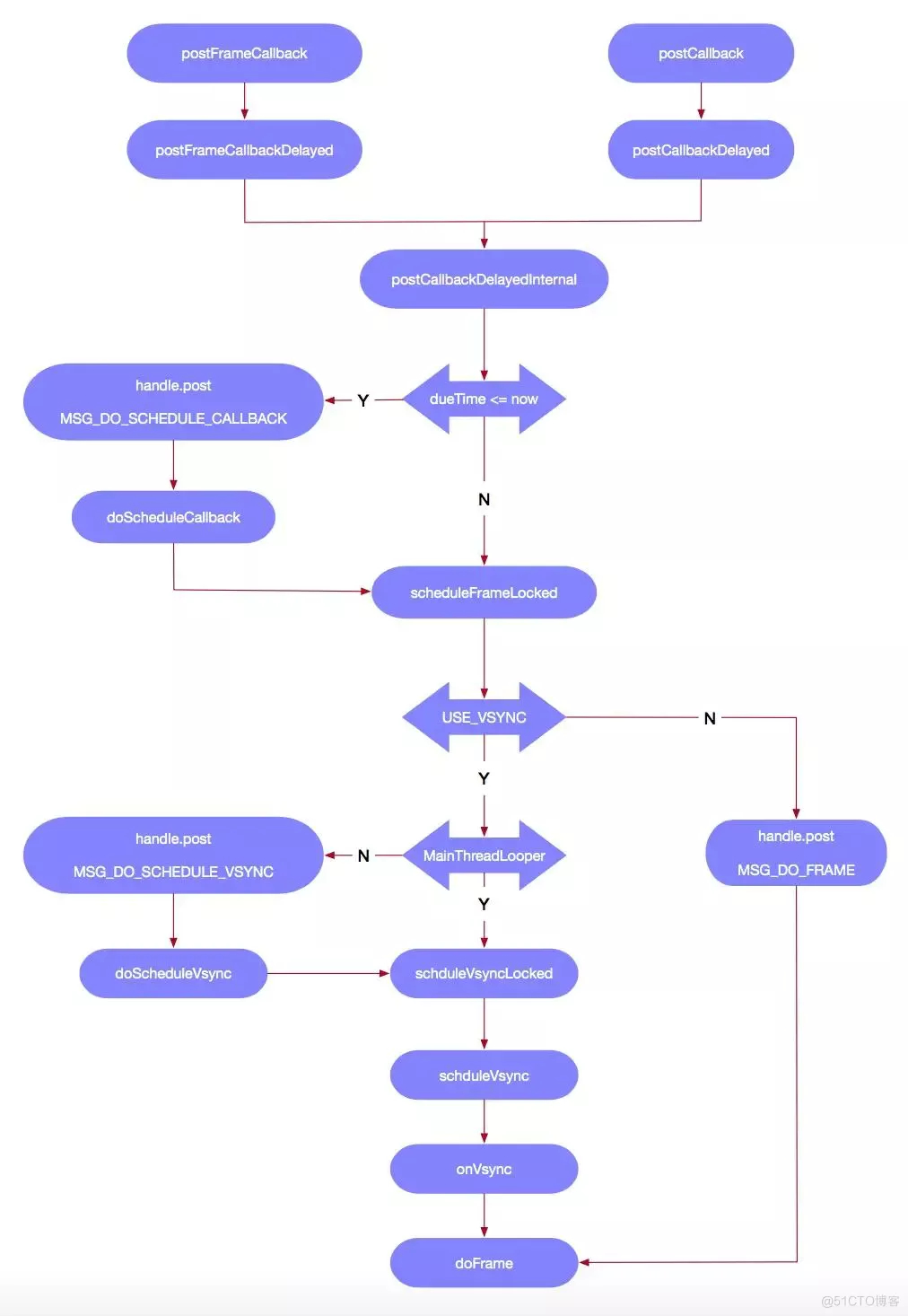
标题:Android屏幕刷新机制-Choreographer
作者:OkAndGreat
地址:http://zhongtai521.wang/articles/2022/11/10/1668087007581.html